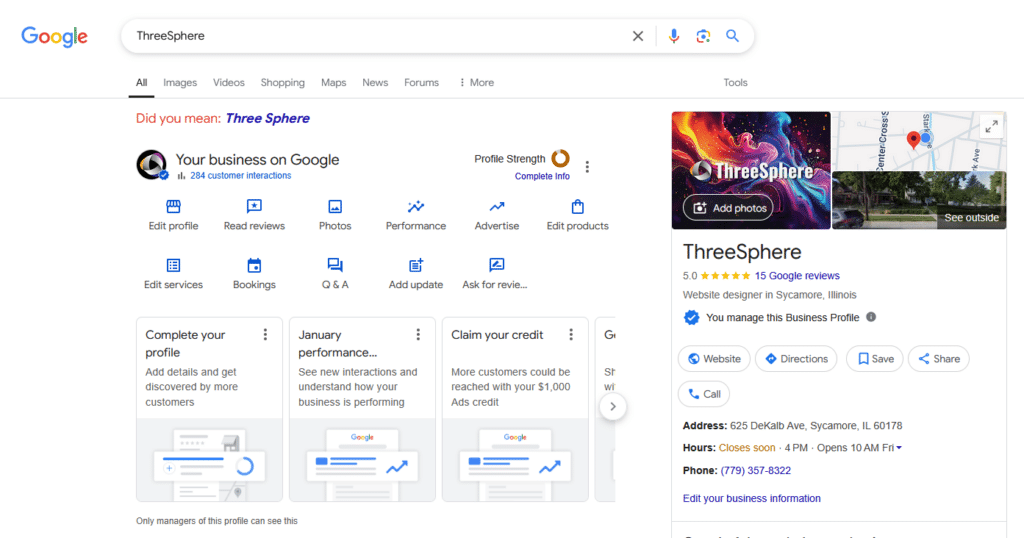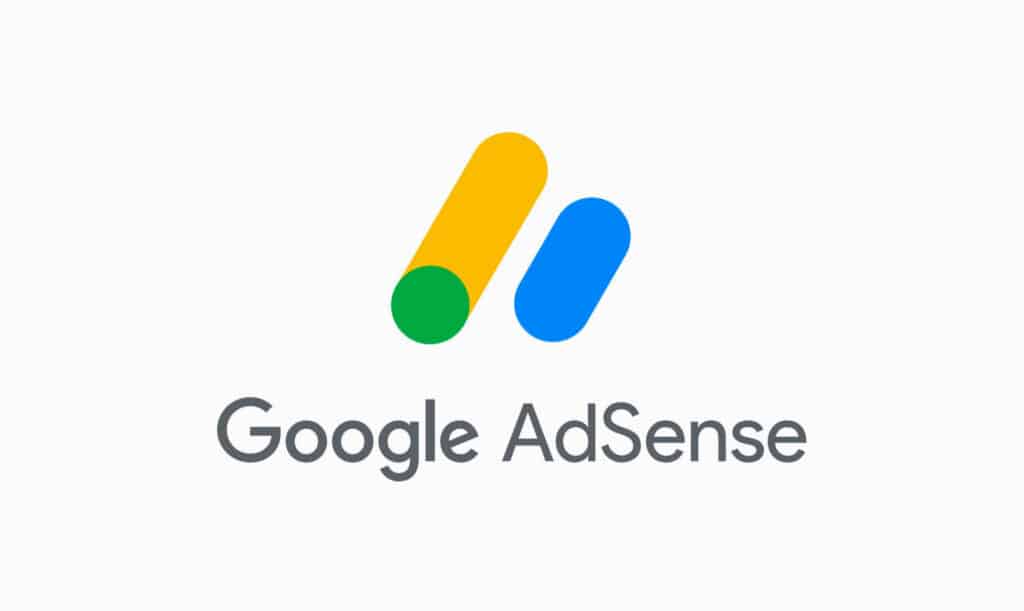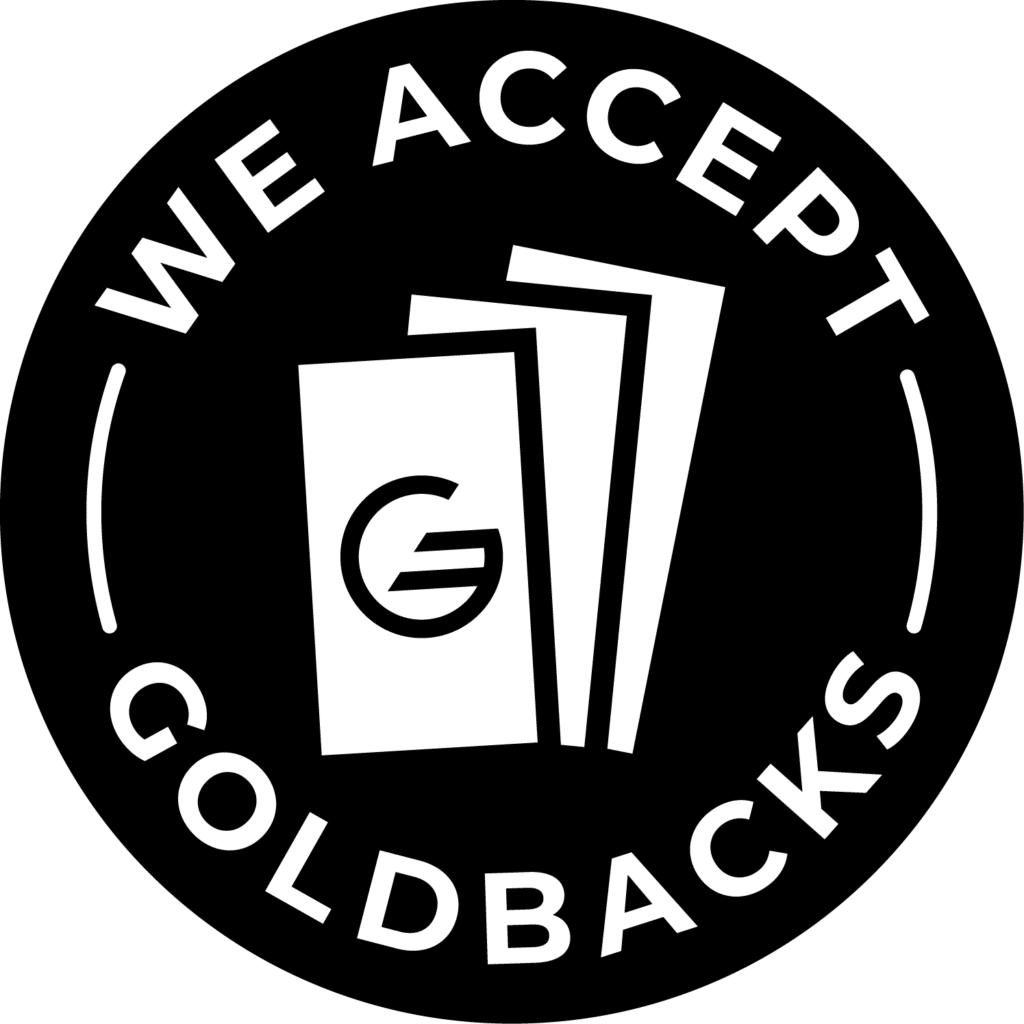In just a few simple steps, you can add a new user and assign them the right level of access. Imagine having a dedicated manager to help you optimize your profile, engage with customers, and drive more traffic to your business. Ready to learn how to streamline your operations and enhance your online visibility? Here is a quick step by step.
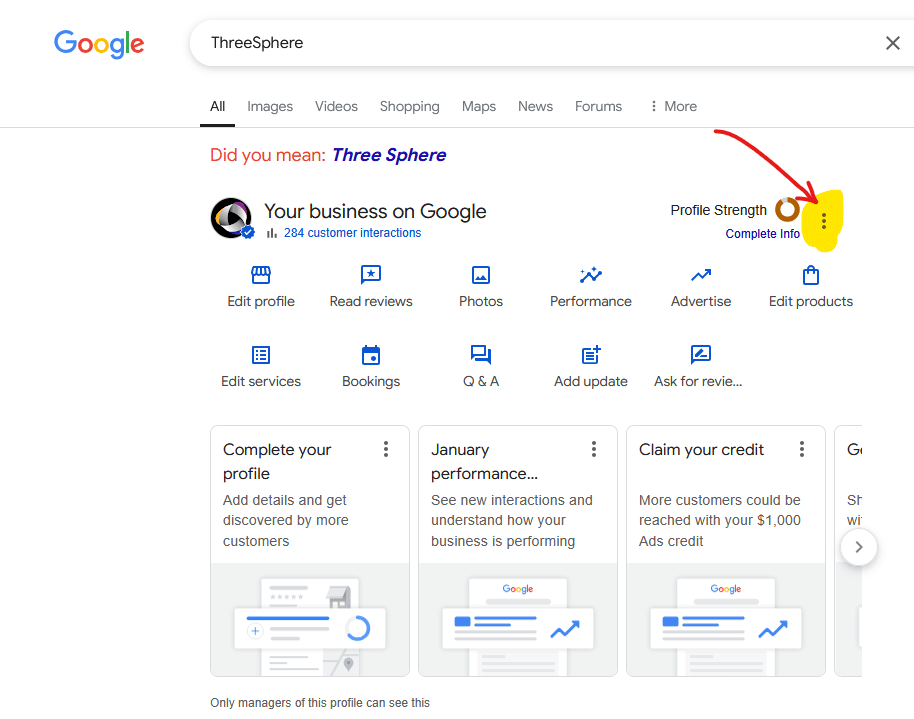
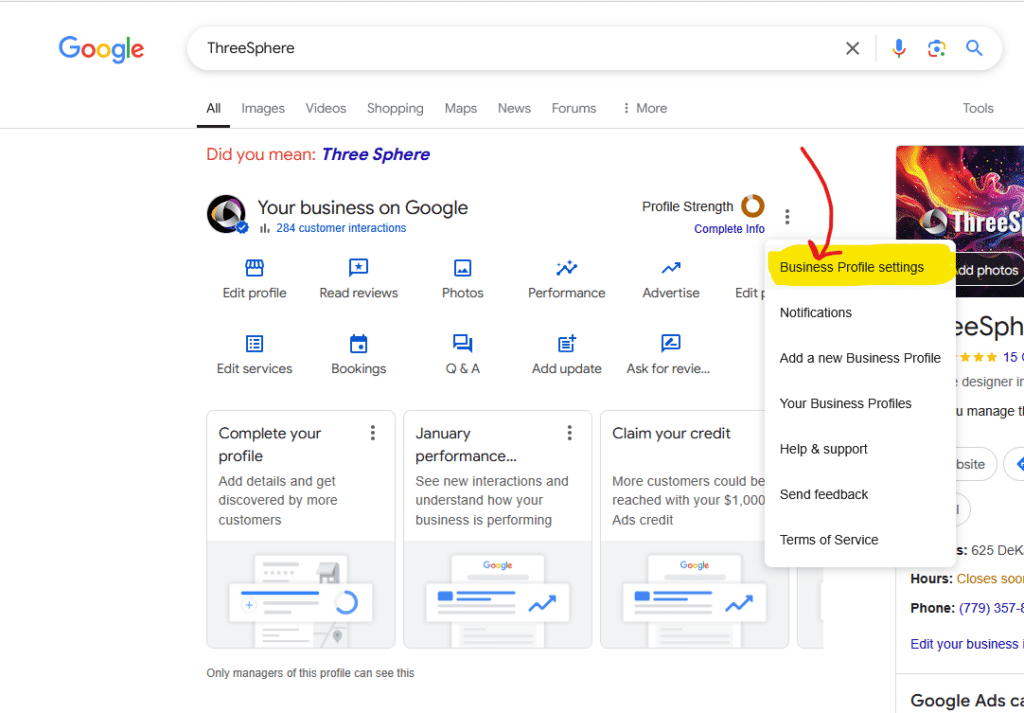
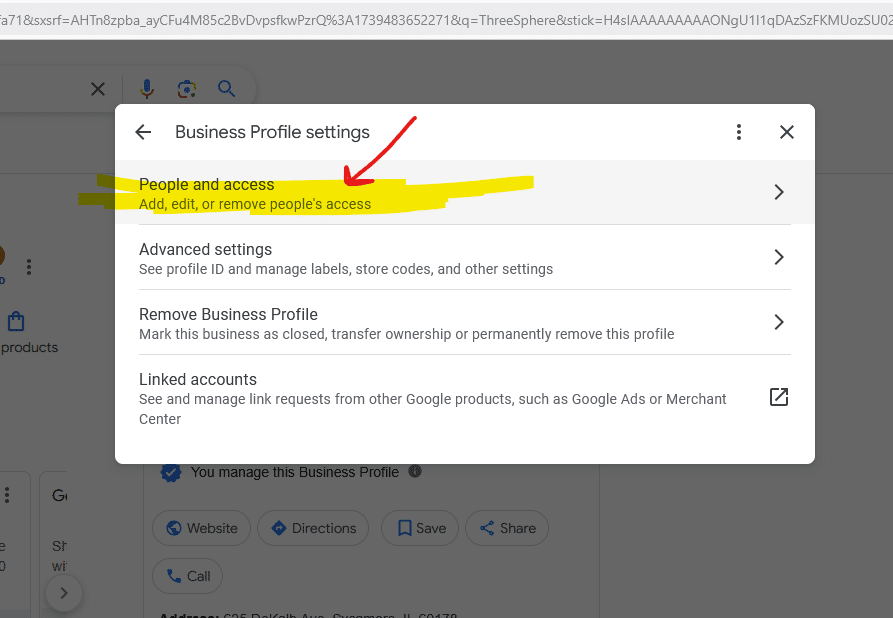
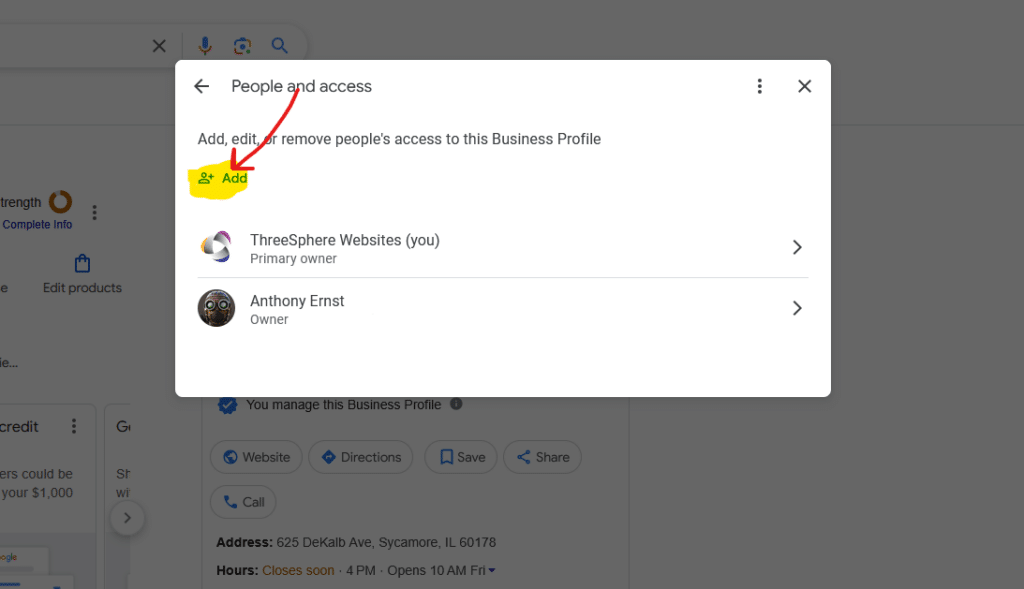
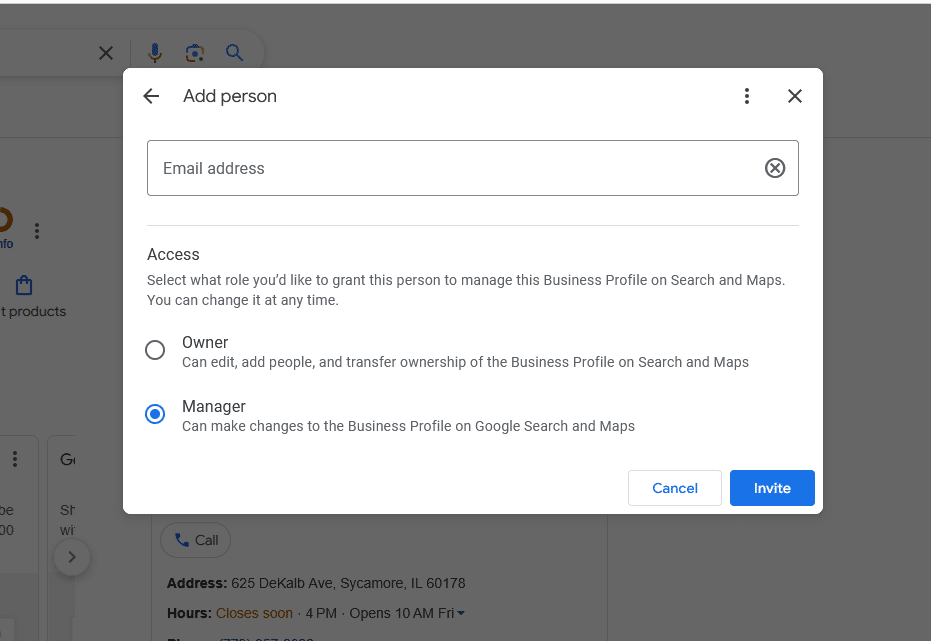
How useful was this post?
Click on a star to rate it!
Average rating 0 / 5. Vote count: 0
No votes so far! Be the first to rate this post.
Author
-

Meet Anthony Ernst, the creative force behind ThreeSphere. With a passion for art and a knack for business, Anthony is a multi-talented entrepreneur who wears many hats. As the owner of ThreeSphere, he combines his expertise in web development with his artistic vision to craft stunning and functional websites for clients.
View all posts